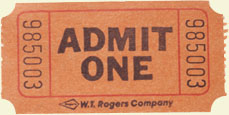Optimizing & Photoshop Exercise
This is the only exercise that has a requirement to it. I want you to create a graphical interface (button) that is 10k in size or smaller. It can be a jpg, png or a gif file, any is fine. However, it must be 10k or smaller. Remember to leave yourself enough time to publish the image. (You can either put it right on your home page, or put it on the "optimize" page you created with the templates exercise.)
Here is a sample of the kind of thing I'd like you to do. (It is a 5k gif file.) Take a graphic and add a bit of text to it. You can add whatever effects you'd like, put it on a background, make it transparent, whatever you'd like to do.
Here are a collection of images (both jpg and transparent files) that you can start with; or, feel free to go out onto the web and "harvest" something more personal, just keep an eye out for those indexed gif files:
 |
|
 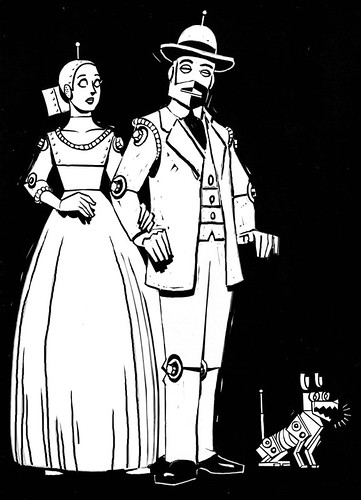 |
|
|
|