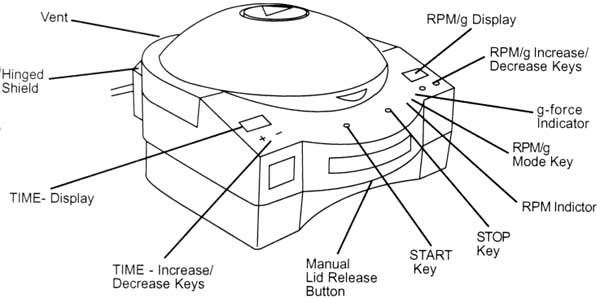
How to Operate Microcentrifuge
Galaxy 14D Microcentrifuge
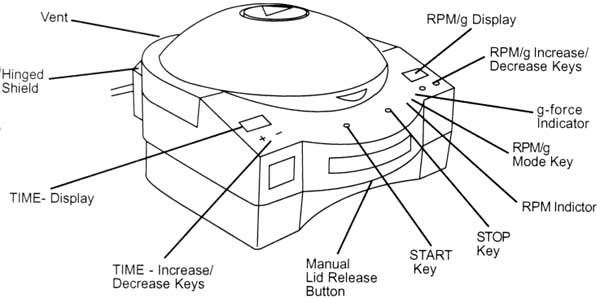
There are four of these models of microcentifuge in the lab. Familiarize yourself with their operation.
The default setting of the machine are:
1) 10 minute centrifuge time.
2) 13,000 rpm, which is full speed.
Therefore, for most applications you may only have to alter the spin time using the increase/decrease keys on the left hand side of the machine.
To centrifuge a sample:
REMEMBER TO BALANCE THE TUBES!!
If on one side of the rotor you have a 1.5 ml microcentrifuge tube containing 1ml of aqueous solution, you need to have a 1.5 ml microcentrifuge tube filled with 1 ml of water to balance your sample while it is spinning. Even better is when you have two similar samples that balance each other.
Operation of the Microcentrifuge
1.) Make sure it is plugged in. You should hear the fan running.
2.) Open the lid
3.) Remove the cover. It just pulls up.
4.) Place your samples on opposite sides of the centrifuge such that they are balanced.
5.) Replace the cover. IMPORTANT!
6.) Close the lid
7.) Adjust speed if necessary
8.) Adjust time of the run using the TIME-increase/decrease keys
9.) press the START key
10.) When the rotor has stopped spinning and the lid lock has been sprung, open the lid.
11.) Remove the cover
12.) Remove your samples
13.) Replace the cover and close the lid.