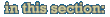HTML
Here are a couple of lessons to get us started. The first takes us through some of the basics of how the code works, and the second covers a few of the other important things to understand.
HTML -- adding color and links
Basic HTML tags -- a list that I've put together, with a sample page
Finally, here is a lesson on sending your pages over to the server using Fetch.
Readings & useful links:
• HTML for beginners• W3C's Introduction to HTML
• HTML validators: Netmechanic & Web • Design Group
Less useful links
• W3C's Advanced HTML
• Creating a personal homepage, from UWO's ITS