[class
information] [photoshop] [html]
[theory] [dreamweaver]
[home] [fims]
[uwo]
In html: [basic html ] [colors & links] [tables] [fetch]

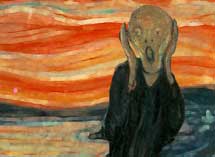
Activating your publish account
.gif)
You will notice the word "session" sometimes when we're
talking about FTPing or using Telnet. Essentially, each time you want
to publish something you will have to make a connection between your
computer and the server. This is called a session, and the session
ends when you log out of the server.For
more details on Telnet and UWO publish server, you can go the ITS
webpage on Creating
a Personal Homepage. [new window]
Definition: Session
Lesson I
Lesson II
Lesson III
Lesson IV
In
the Mac Lab, we'll use a program called Telnet to activate your account
.....>back to HTML home
Under "Applications" there is a folder called "Telnet".
Double-click on that, and inside the folder you will see an icon that says
"Better Telnet Fat". Double-click that icon.
You will be prompted for your Username, which is your Julian account login
name, and your password. (You know that wacky string of letters, numbers
and punctuation that you have to use for your UWO email.)
You will then see a form of the message:
TERM = (vt100)
Hit return (enter) when you see this. You may have to hit it twice.
When the prompt reappears, type in the word: publish
This will activate your account. The first time it runs, it creates a directory
called "publish_html" and sets all the correct protections. All
of your html files (and folders) must be in this directory for web browsers
to see them.
Type: logout and enter. This ends the session, and now you can close
down the program.