[class
information] [photoshop] [html]
[theory] [dreamweaver]
[home] [fims]
[uwo]
In html: [basic html ] [colors & links] [tables] [fetch]

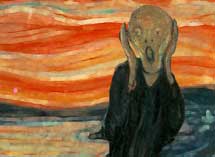
Basic HTML--your first web page
[p.1] [p.2] [p.3]
.gif)
Important notes:
This list of basic HTML tags will get you started.
You will notice as you start to use HTML code that the smallest errors can result in great frustration. It is for that reason that I recommend the following guidelines for naming your files.
Some day in the future, you will find yourself learning another kind of code, called XML. (At least, those of you who continue to work the web will be in this position.) XML is tagged by the World Wide Web Consortium (W3C) to be the eventual replacement of HTML, thought not for the forseeable future. Sun Microsystem's Todd Freter has a question mark-laced article on the subject.
On your zip disk create a folder called "mit220" [you will have
to double-click on the zip disk icon, and then go to "file" and
"create new folder" Find the special logo page on this website
and save the image to the new mit220 folder -- Note, to do this in Mac,
hold down the spacebar and click, or you can also click and hold. A pop-up
menu will appear. Save the image as "mitlogo.gif" under the
mit220 folder. 1) Open up the program "SimpleText" and type the following:
<html> <body> <h1> Mark's page </h1> <p> Welcome to my hompage for mit 220. Feel Free to have a look
around! <p><img src="mit220.gif"> </body> 3) Open your browser and look at it. To check in Explorer on the Macs,
go to File, and then "load page in navigator". The page will
be under your zip disk, in the folder "mit220", and it should
be called "index.htm"
<head>
<title> mark's mit220 page</title>
</head>
</html>
2) Save as "index.htm" under the mit220 folder