[class
information] [photoshop] [html]
[theory] [dreamweaver]
[home] [fims]
[uwo]
In html: [basic html ] [colors & links] [tables] [fetch]

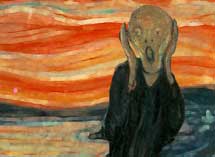
HTML - how to name your files
.gif)
File
naming conventions
Good file structure is actually something to do
no matter how big your website is, but the bigger it gets, the more vital
it becomes. Essentially there are some simple rules to follow to ensure
that your files will work on any kind of server though really, it is UNIX
servers, the kind that we are using, that are most temperamental. Here
they are: 1. Short file names, no longer that eight
characters. If you have file names that are longer than
eight characters, the server might not be able to see them. This is
true at Western, though longer names sometimes work. 2. No blank spaces in the name. Similarly, servers have to interpret what that
blank space actually means. Most put [%20] where there is a blank
space, but some put in other characters, and these will mess up your
links. If you must have a space in the name, use the underscore [_]
character, so names will look like: adobe_1.html 3. All lower case letters. Again, this is getting to be less of a problem,
but some servers do not recognize upper case characters. Some recognize
both, but if you start adding upper case characters randomly, it makes
it more difficult to remember. (It's also less work to type in lower
case only.) 4. Names that make sense from looking at
them, and that are descriptive. Pick a name so that you will be able to recognize
what the page is, just from reading the name. This will save you hours
of time by not opening the wrong files. Also, make the names related.
The exception to this is that the front page of each section (or the
front page that belongs to that folder) should be called "index.htm"
(see below). 5. Ensure that there is an index.htm file
in the file folder. This is because even if a viewer mis-types
your URL, they will still see the front page for that section. Also,
some servers do not recognize .htm or default.htm(l).