[class
information] [photoshop] [html]
[theory] [dreamweaver]
[home] [fims]
[uwo]
In html: [basic html ] [colors & links] [tables] [fetch]

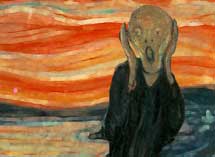
html
Be not dismayed. HTML is easier to use than you think. You'll find many useful lessons in the textbook, along with the few that I have posted below.
.gif)
Readings & useful links:
• HTML for beginners [new window]
• W3C's Introduction to HTML [new window]
• HTML cheatsheet from Webmonkey
[new window]
• HTML validators: Netmechanic & Web • Design Group [new windows, respectively]
Less useful links
• W3C's Advanced HTML [new window]
• Creating a personal homepage, from UWO's ITS [new window]
Lesson
I: your first website
A simple introduction to HTML and your first web page. This lesson is
split into three separate pages.
Lesson II: adding
color
& image links
This
lesson covers the basics of how to add image links to your html document,
and then goes on to explain how to add color to the whole page.
How to activate your space
on the publish server
How to publish using Fetch