[class
information] [photoshop] [html]
[theory] [dreamweaver]
[home] [fims]
[uwo]
In html: [basic html ] [colors & links] [tables] [fetch]

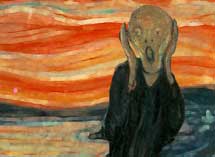
Basic HTML. . .continued [p.3]
[p.1] [p.2] [p.3]
.gif)
Basic code [p.1] Return
to MIT home
To recap:
What it means [p.2]
Adding links [p.3]
Return to HTML home
Now
that you've got some basic code, I'd like you to personalize it a little
bit. Add your own name, and some information about yourself. (But remember
that these will eventually be public, so don't include stuff such as your
last name or personal details that you don't want everyone to know.)
After that I'd like you to:
1) add three of your favourite websites
2) link them in the html document
To add a link to another HTML document: -you
will have to add the following code before and after the text. So this
code, will add a link to the mit220 homepage
<a href="http://instruct.uwo.ca/mit/220">mit220</a>
This will create a link. Now, link the three faves that you have chosen.
3) Load up your browser and check it again.
Revel in your own brilliance.