[class
information] [photoshop] [html]
[theory] [dreamweaver]
[home] [fims]
[uwo]
In html: [basic html ] [colors & links] [tables] [fetch]

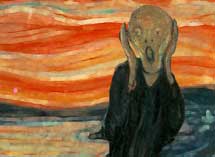
Basic HTML...continued [p.2]
[p.1] [p.2] [p.3]
.gif)
Some definitions before we go too far: Tags:
An HTML directive enclosed in <brackets> <tag>
Attribute: A modifier to an HTML tag, for example
<tag attribute>
Container: An element that encloses other objects
<strong> bold </strong>
Note that some tags come in pairs and must be "closed". The only "open"
tag we have used is the paragraph <p> tag.
Now, what exactly, have you just done? <head> includes supplemental info, including the title. <body> contains what the page will show <h1> heading. Bigger and bolder than regular text. Also inserts
a line break. <p> Paragraph. Also inserts a line break at the end. <img src = "mitlogo.gif"> You guessed it! This is a tag and an attribute combination. -img tells browser it's an image -src tells browser where to find the image
</body> Closes the first body tag, and ends what will be shown
on the browser.
</html> Closes the html tag.
.....>next page
<html> tells your browser that it is an HTML document
This is the part of the document where you will eventually include such
things as keywords, metatags, etc.