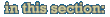Masks
Today we're going to look at how to use masking tools. You'll find the photos we're going to use on this page.
Masks allow you to protect parts of an image. When you create a mask with a selection, the part not selected is masked or protected from editing.
Masks also allow you to reuse time-consuming selections. You can also use masks to create more complicated effects (for example, doing a filter and gradient at the same time.)
You can either use a quick mask, or save a mask permanently as an alpha channel in the channels palette.