[class
information] [photoshop] [html]
[theory] [dreamweaver]
[home] [fims]
[uwo]
In html: [basic html ] [colors & links] [tables] [fetch]

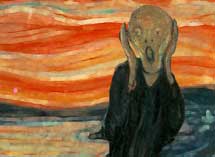
Colors & Links...continued [p.2]
[p.1] [p.2]
.gif)
You
can visit a great site to help choose a palette
Picking colors:
Great, so you can add color, but how do you know which ones to pick?
There is a complete listing of web safe colors in the inside front cover
of your textbook. You can
also check out a wonderful resource from VisiBone that will allow you
to pick a palatte of colors. As you pick a color, it will appear in
a swatch, along with information such as the hexidecimal values for
that color. You can find this tool at:
Return to HTML home
Return to MIT home
Adding
color: You
can change the background color, the text color, and the link colors by
changing the attributes to the <body> tag. So, it for this page
the code looks like: <body
bgcolor="#FF9933" link="#330099" vlink="#3333CC" alink="#0066CC" text="#330099">> text
is for the text color These
are called hexidecimal values (or hex = base 16). Each
color is represented as three pairs of hex digits. One pair for the red,
one for the green, one for the blue. Hex ranges from 0 to F. 0-9 + A-F.
All web color is based on RGB, or combinations of the three primary colors,
red, green and blue. We'll
talk more about color in the Photoshop section of the site.
bgcolor is the background color
link is for the underlined link, or the border around
an image that is linked
alink is the active link. The color of the link while
the mouse button is pressed.
vlink is the visited link. The color of that tells your
viewer they have already visited this link.