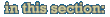Requirements
1. This is a participatory course. Your efforts and perspective are an important part of the learning process for everyone in the class, as well as contributing to your own success.
2. You are responsible for all material and information provided in class and must meet all deadlines for your assignments. Failure to complete assignments may result in a failing grade. Also, you are responsible for ensuring you have a backup of your digital materials, whether on CD or some other form of memory.
3. You are expected to attend all class sessions and be prepared to participate in class discussions and critiques. Being absent for more than 20 percent of scheduled classes without proper (official) documentation may result in a failing grade. Attendance for scheduled work periods is optional.
4. You will have to spend time outside of the class and lab time on your exercises, assignments and learning the software programs.
5. There are three assignments, one test and a number of exercises in this course. The best way to learn how to create digital artwork and websites is to actually do it. If you have a particularly heavy course load this term, or if you are not comfortable learning new software packages, you may want to consider taking MIT 220 at a time when there will be fewer demands on your out-of-class time.
6. Plagiarism: Students must write their essays and assignments in their own words. Whenever students take an idea, or a passage from another author, they must acknowledge their debt both by using quotation marks where appropriate and by proper referencing such as footnotes or citations. Plagiarism is a major academic offence (see Scholastic Offence Policy in the Western Academic Calendar).
Note: The content on your website should be original, and if you have based any of it on other sources, it must be acknowledged.
Optional Reading :
If you ware looking for reference books, both of these are excellent: Dreamweaver 8 Hands-On Training
By: Garo Green
Peachpit Press
Adobe Photoshop CS Classroom-in-a-Book
By: Adobe Creative Team
Adobe Press
Materials:
If you think you may want to work at home and in the lab, I would recommend that you purchase a memory stick so that you can transfer your work easily. Some students also like to use the device as a back up to the server, though files on the server will be backed up automatically.
If you are working in NCB 105, I highly recommend the memory stick, as there is no network memory available.
Another option that would work is to use an Ipod or mp3 player that allows data as well as media to be saved on it.